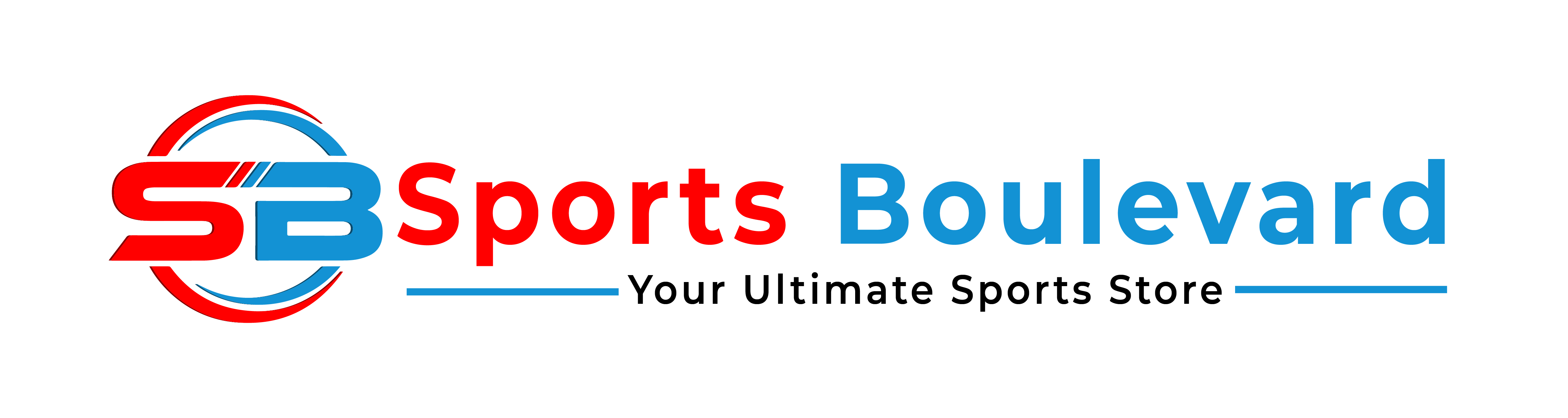Implementing effective data-driven personalization in email marketing is both an art and a science. While broad strategies set the stage, the true power lies in the meticulous technical execution that transforms raw data into highly tailored customer experiences. This article explores the how and what specifically behind deploying advanced personalization tactics, focusing on concrete, actionable steps to elevate your email campaigns from generic to hyper-relevant.
Table of Contents
- 1. Collecting and Integrating Customer Data for Personalization
- 2. Segmenting Audiences Based on Data Insights
- 3. Designing Personalized Email Content at a Granular Level
- 4. Implementing Technical Tactics for Data-Driven Personalization
- 5. Testing and Optimizing Personalized Campaigns
- 6. Case Studies: Successful Data-Driven Personalization Implementations
- 7. Final Integration and Continuous Improvement
1. Collecting and Integrating Customer Data for Personalization
Achieving granular personalization begins with the foundation: comprehensive, high-quality customer data. The goal is to construct a unified customer profile that serves as the backbone for all personalization efforts. Here’s how to systematically approach this process:
a) Identifying Key Data Sources
- CRM Systems: Extract detailed customer profiles encompassing contact info, preferences, and lifecycle stages. For instance, Salesforce or HubSpot CRM can be integrated via APIs to fetch real-time data.
- Website Analytics: Use tools like Google Analytics or Adobe Analytics to track user behavior—page views, session duration, click paths, and conversion funnels. Implement event tracking with custom parameters to capture micro-interactions.
- Purchase History: Leverage eCommerce platforms like Shopify or Magento to access transaction data, including product categories, purchase frequency, and revenue per customer.
b) Setting Up Data Collection Mechanisms
- Forms: Design multi-step dynamic forms that capture explicit preferences (e.g., favorite categories, preferred communication channels). Use hidden fields to track referral sources or campaign IDs.
- Tracking Pixels: Embed JavaScript snippets or pixel tags on your website to monitor page views and behavioral triggers. For example, Facebook Pixel or Google Tag Manager can facilitate event tracking with custom parameters.
- API Integrations: Establish secure, real-time data pipelines via RESTful APIs or webhooks to sync data between your website, CRM, and email platform, ensuring data freshness and consistency.
c) Ensuring Data Quality and Consistency
- De-duplication: Use fuzzy matching algorithms (e.g., Levenshtein distance) or unique identifiers to prevent duplicate records across sources.
- Normalization Techniques: Standardize data formats—dates (YYYY-MM-DD), phone numbers, addresses—using ETL tools or scripts to facilitate seamless integration and analysis.
- Data Validation: Implement validation rules at data entry points to prevent invalid entries, such as incorrect email formats or inconsistent demographic info.
d) Linking Data Across Platforms for a Unified Customer Profile
Expert Tip: Use a master data management (MDM) approach, leveraging unique identifiers like email addresses or customer IDs, to unify data silos. Implement identity resolution tools such as Segment or Tealium to merge anonymized web behavior with known customer records.
By systematically collecting, validating, and linking data, you create a robust, real-time customer profile that feeds into segmentation and personalization engines. This foundation ensures that every subsequent step is rooted in reliable, comprehensive insights.
2. Segmenting Audiences Based on Data Insights
Segmentation is where raw data transforms into actionable groups. Moving beyond static lists, dynamic segmentation leverages real-time data and machine learning to refine target audiences continuously. Here’s how to implement advanced segmentation strategies:
a) Defining Segmentation Criteria
- Behavioral: Track specific actions such as abandoned carts, repeat visits, or content engagement levels. For example, segment users who added products to cart but did not purchase within 48 hours.
- Demographics: Use age, gender, location, or income data to tailor messaging. For instance, sending location-specific offers based on IP or account info.
- Engagement Levels: Classify users as highly engaged, dormant, or at-risk based on email open rates, click-throughs, or time since last activity. This enables targeted re-engagement campaigns.
b) Creating Dynamic Segments with Real-Time Data
- Implementation: Use your ESP’s segmentation features combined with real-time data feeds via API. For example, in Mailchimp, use conditional merge tags that update segments based on recent activity.
- Example: Configure a segment that automatically includes users who viewed a specific product category in the last 7 days, updating continuously as new data arrives.
c) Utilizing Machine Learning for Predictive Segmentation
Expert Tip: Deploy machine learning models such as clustering algorithms (e.g., K-Means, hierarchical clustering) on historical data to identify latent customer segments. Use tools like Python’s scikit-learn or cloud services (AWS SageMaker, Google AI Platform) to automate this process.
For example, a SaaS provider might cluster users based on usage patterns, engagement frequency, and feature adoption to identify distinct groups for targeted onboarding or upsell campaigns.
d) Testing and Refining Segments for Better Targeting
- A/B Testing: Run split tests on different segment definitions to measure campaign performance, adjusting criteria based on results.
- Feedback Loops: Incorporate customer feedback and behavioral data to refine segments iteratively.
- Monitoring: Use dashboards (e.g., Power BI, Tableau) to track segment performance metrics over time, adjusting thresholds or rules as needed.
Effective segmentation hinges on continuous optimization, ensuring that your groups stay relevant and responsive to evolving customer behaviors.
3. Designing Personalized Email Content at a Granular Level
Personalized content is the cornerstone of engagement. Moving beyond static templates, modular and dynamic content components allow for real-time, granular personalization that resonates with each recipient’s unique profile and behaviors.
a) Developing Modular Email Components
- Personalized Images: Use services like Cloudinary or Imgix to dynamically generate images with customer names, loyalty tiers, or product recommendations embedded, based on data tags.
- Adaptive Copy: Create copy blocks that adapt based on segmentation data—e.g., different messaging for high-value vs. new customers.
b) Automating Content Personalization with Dynamic Blocks
- Tools: Use ESP features like Mailchimp’s Dynamic Content or Salesforce Marketing Cloud’s AMPscript to insert content blocks that change based on recipient data.
- Implementation: Define rules such as: if customer’s purchase history includes category X, show product recommendations for that category; else, show popular items.
- Example: A fashion retailer’s email dynamically displays different outfits based on the customer’s browsing history and recent purchases.
c) Incorporating Behavioral Triggers into Email Content
- Trigger Types: Cart abandonment, browsing sessions, or time since last interaction.
- Execution: Use your ESP’s automation workflows to send tailored content immediately after triggers, such as personalized offers or reminders.
- Tip: Combine multiple triggers with data conditions—for example, send a discount code only if the customer has viewed a product three times but not purchased.
d) Using Data to Customize Subject Lines and Preheaders
- Technique: Incorporate variables such as recent browsing history or loyalty status into subject lines (e.g., “Jane, your favorite shoes are back in stock!”).
- Implementation: Use personalization tags or dynamic subject line features—e.g.,
{{first_name}},{{last_purchase_category}}. - Best Practice: Test different personalization tokens to optimize open rates; avoid overloading subject lines with too many variables to prevent rendering issues.
4. Implementing Technical Tactics for Data-Driven Personalization
Technical implementation is where strategic design meets execution. Proper setup of automation workflows, conditional logic, and API integrations is essential for delivering personalized experiences reliably and at scale.
a) Setting Up Email Automation Workflows Based on Data Events
- Identify Key Events: Purchase completion, cart abandonment, content engagement, or profile updates.
- Create Triggers: Configure your ESP or automation platform (e.g., Klaviyo, ActiveCampaign) to initiate workflows when these events occur.
- Design Multi-Stage Flows: Incorporate delays, conditional splits, and personalized content blocks that adapt based on ongoing data.
b) Using Conditional Logic and Personalization Tags
- Conditional Logic: Use if-else statements within your ESP to serve different content based on data attributes. For example, in Mailchimp, use *merge tags* with conditional syntax:
*|IF:{{purchase_category}} = "Electronics"|* ... *|ELSE|* ... *|END:IF|*
*|FNAME|*, *|LAST_PRODUCT_VIEWED|*.c) Managing Data Privacy and Compliance
- Consent Management: Use clear opt-in mechanisms and record consent preferences, especially for GDPR and CCPA compliance.
- Data Minimization: Collect only necessary data; anonymize or pseudonymize sensitive info where possible.
- Secure Storage: Encrypt data at rest and in transit; use secure APIs and regular audits.
- Documentation: Maintain records of data processing activities and provide transparent privacy notices.
d) Integrating Personalization with ESPs APIs
- API Connections: Use REST APIs to push personalized data segments into your ESP, enabling real-time content updates.
- Webhook Setup: Configure webhooks to notify your systems when customer data changes, triggering immediate updates in email content.
- Example: Automatically update customer loyalty status in your email platform whenever a transaction is processed, ensuring dynamic content reflects current tier benefits.
5. Testing and Optimizing Personalized Campaigns
Effective personalization demands rigorous testing and continuous optimization. Small adjustments in content, timing, or targeting can significantly impact performance.
a) Conducting A/B Tests on Personalization Elements
- Elements to Test: Subject lines, call-to-action buttons, personalized images, or content blocks.
- Methodology: Use split testing features in your ESP; assign a statistically significant sample size to each variation.
- Analysis: Measure open rate, CTR, and conversion differences; iterate based on results.
b) Monitoring Key Metrics
- Open Rates: Indicator of subject line efficacy and send time.
- Click-Through Rates (CTR): Measure engagement with personalized content.
- Conversion Rates